Is Your Computer Vista Ready?~
 The long waiting Windows Vista will be launched in Malaysia on the 3rd of February 2007. Many users are still concerned whether their computer is ready for the new operating system. The graphics of this new OS requires high speed processor and high end graphics card. Is that so? Well, Microsoft had developed a program to check whether your computer is capable of running Vista or not.
The long waiting Windows Vista will be launched in Malaysia on the 3rd of February 2007. Many users are still concerned whether their computer is ready for the new operating system. The graphics of this new OS requires high speed processor and high end graphics card. Is that so? Well, Microsoft had developed a program to check whether your computer is capable of running Vista or not.
The program is called Windows Vista Upgrade Advisor 1.0. What you need to do is download the installer and install it, then scan your computer using the options in the program. But make sure that you had Microsoft Core XML Services (MSXML) 6.0 and .Net Frameworks installed first before installing this program as the Upgrade Advisor needs both components to run it.
After installing the program, run it and scan your computer.

After a few minutes, it will show the results of the scan.
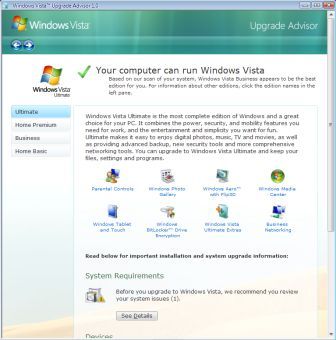
“Your computer can run Windows Vista”.. WooHOo!! The program actually shows the details of your computer that you need to take note before installing Windows Vista. For example, it stated that my C: drive need to free up some space as the drive only has 9GB free space left. Windows Vista needs 15GB of hard disk space for installation. That’s quite a lot don’t you think? Other than that, the program will show the compatibility of your hardwares and drivers with the new OS. So its better for you to run a check on your computer before upgrading to Windows Vista. You don’t want to waste your time and money on Vista, do you?
menghua
An engineer which have a lot of interests in gadgets and technology stuffs. The blog varies from life events to gadgets reviews and hacks.
Midomi - Search with Your Voice~
You May Also Like

How to use Google Music on Your PC and Android phone from Outside US~
11/21/2011
How to Force Enable VoLTE / VoWiFi on OnePlus 7 Pro
08/04/2019
4 Comments
Alex
i’d stick to XP at the moment. vista’s so expensive. my notebook can run vista definitely.. but no thanks
menghua
Yup its expensive… students like me will not spend so much money on buying an original copy.. but i’m sure there will be some “special” cheap edition that will be available soon… better prepare for those “ehem” edition.. 😛
Ashish Mohta
Pretty cool tip.But i guess I will wait for the Vista to get on my system.I would rather buy the specific hardware required and then install it.Thankz for the tip
Pingback: